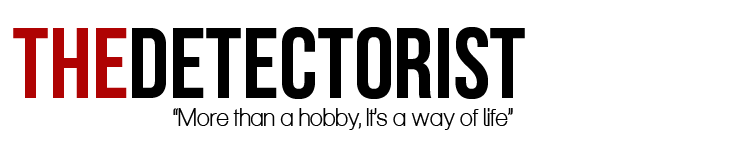Minelab Go Find 40 Metal Detector Review – User Ratings & Buyer Guides
Minelab has built itself quite a reputation as a metal detector company.

![]() For the most part, they have been credited with some truly ingenious designs.
For the most part, they have been credited with some truly ingenious designs.
One of the more popular and praised among the products are the Go Find series.
The Go Find 40 was the successor to the Go Find 20 and was found to be particularly effective.
The minelab go find 40 review below takes a look at the features, functions, and other components that this metal detector has to offer.
Let’s see how it measures up.
Design and Appearance of the Minelab Go Find 40
If you are like most people, you have gotten used to seeing a circular coil at the end of the metal detector. The Go Find series, however, has decided to shake things up with a square coil. At any rate it will certainly make your metal detector stand out from the rest.
Minelab’s Go Find 40 is composed of three distinct parts, although none of these parts are removable from one another. The metal detector is composed of the 10 inch Monoloop coil, a stem that does not have a cable, and a control box.
Further up the metal detector, there is an arm rest.
This metal detector has an audio output that can be transmitted through the ear buds that are provided along with the rest of the equipment.
One of the distinct structural advantages of the Go Find 40 model is its ability to fold. Most other metal detectors are simply dismantled piece by piece. Here, however, all the pieces fold neatly into themselves. This makes it compact as well as easy to both transport and also to store in your home.
In terms of handling, the Minelab Go Find 40 is actually really easy to use.
Once you place your arm in the arm rest, it is only a short distance before the control box. You are able to rest your forearm on the ledge, and are able to reach the control box comfortably.
The actual display is also a lot smaller than with most other metal detectors. This allows you to do everything that you need with just your thumb.
To make it even more user-friendly, the Go Find 40 is also really light, weighing in at only about a kilo. This way, you are able to carry around the metal detector with you for longer and not get tired or have your arm hurt.
Buttons and Modes on Minelab Go Find 40
Not only is the control box compact, but there are no unnecessary buttons either. Instead, there are just six buttons in addition to the display screen.
The six buttons consist of the Pinpoint, Volume control, Sensitivity, Find Mode, Backlight, and Bluetooth. The power button is placed on the side of the control box, on the left hand side.
The display screen will allow you to view the three find icons, the depth indication, and the battery level.
There is also a Treasure LED on the top of the control box.
You have the option of choosing three different Find modes with this metal detector.
There are four distinct categories available. These are Nails, Foil, Rings, and Coins and Treasure.
- With Nails, you are typically limited to iron-based objects such as nails and horseshoes.
- With Foil, you will be able to detect aluminium foil and lower value coins.
- With Coins and Treasure, it is typically materials with higher value metals.
The Find modes are composed of varying combinations of these categories.
You have Nails, Foil, Rings, as well as Coins and Treasure.
Then, there is Foil, Rings, and Coins and Treasure.
Finally, there is just Rings and Coins and Treasure.
The Sensitivity control enables you to select from five different levels of sensitivity for the metal detector.
With the Bluetooth option, you can use the metal detector in conjunction with an app that you can download on to your smartphone.
You also have the option of using your wireless headphones instead of using the ones that are provided by Minelab.
Finally, the Pinpoint button lets you be more accurate when deciding on the precise location of a buried object. The information can then be fed back using the audio or the visual features available on the metal detector.
Features and Performance of Minelab Go Find 40
The Minelab Go Find 40 is all decked out with everything that you would need from a good metal detector.
Items such as Pinpoint, increased Sensitivity, and Target ID really work well together to make this a great piece of equipment.
However, the Go Find 40 has been given some additional features that really make it pop, particularly when compared to its earlier version.
One of these is the Treasure View LED that makes it easier to know when a required item or material is being detected.
This is because the lights on the top of the control box will either turn green or red. If the light flashes green, it means that the object is composed of iron or some low-value material.
However, if it begins flashing red, you have probably stumbled across something that is considerably more valuable.
The Bluetooth is also a nice addition as it really does make this metal detector feel just a little bit more modern.
It is also nice to have the option of getting to choose wireless headphones if you want.
The last item on the list is the three different audio tones that are available. Depending on the type of material that has been detected, you will hear one of three corresponding tones.
Pros and Cons of Minelab Go Find 40
Pros:
- Lightweight and easy to manoeuvre
- Can be easily folded
- Can choose from three different Find modes
- Bluetooth option
- Three audio tones
- Treasure View LED
Cons:
- Not all parts are waterproof
- The metal detector takes up enormous amounts of energy
My Conclusion
Minelab Go Find 40 is certainly one of those metal detectors that you just get excited about.
This is because there is just so much that you can do with it – it is incredibly versatile.
It makes finding specific items a lot easier as well. In addition to having plenty of useful features, this really is quite an affordable metal detector. So it feels as though you are getting your full money’s worth.
It is not perfect and at times can be a little too costly in terms of battery consumption.
Nonetheless, it is difficult to name another metal detector that lives up to expectations quite so well.
Many of its components will make sure that this metal detector becomes your go-to piece of equipment.