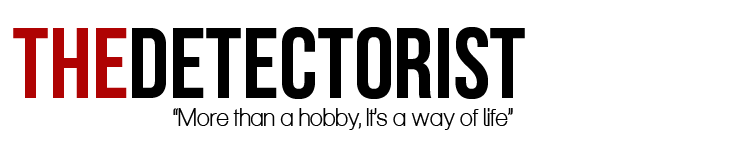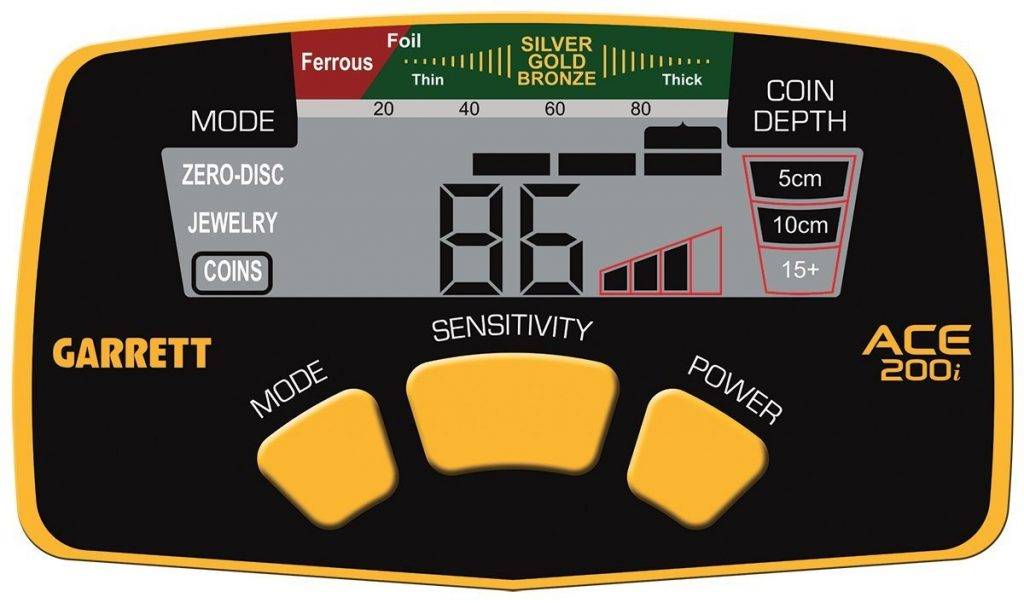Garrett Ace 200i Review – Good Entry Level Metal Detector
 The Garrett Ace 200i is a middle end metal detector. This metal detector may be a great pick if you consider to start detecting with 0 experience before, because it’s a great starter model with enough options to get started straight away.
The Garrett Ace 200i is a middle end metal detector. This metal detector may be a great pick if you consider to start detecting with 0 experience before, because it’s a great starter model with enough options to get started straight away.
I think that Garrett has become one of the leading manufacturers of novice and mid range metal detectors due to the practical use of their detectors, in short, plug and play.
I’m using the more advanced detector, 400i in my spare time and I’m a big fan of their products because they are so easy to use.
One of the reasons for the surge in popularity has been due to the line of Ace metal detectors.
The 200i stands as one of the entry-point machines for the brand, an upgrade from the previous Garrett Ace 150. The i just means international, in case you were wondering. There’s almost no difference between 200 and 200i versions, except the power plugs.
Let’s see just how well it held up against scrutiny.
Check on AmazonDesign of Appearance of the Garrett Ace 200i

The overall appearance of the Garrett Ace 200i is quite similar to that of the Ace 150.
In fact, at first glance, you would be hard pressed to find any distinguishing features.
This includes the fact that both metal detectors are compatible with the 6.5″ x 9″ PROformance submersible searchcoil. The shaft connects the 200i control box as well as the armrest to the coil.
The metal detector is delivered to you in separate pieces.
However, you can easily set it up with no additional help or tools. The construction process simply involves fitting the pieces together using the pieces provided.
The 200i has been fitted with new Camlocks.
This ensures that the stem remains fixed together at all times, and provides an additional amount of stability. Once the setup has been completed, you can begin using the metal detector immediately.
The 200i does have headphone capability although there are no headphones offered with this kit.
While the 200i does not have a velcro clasp to keep the arm in place, the armrest is nevertheless quite comfortable.
Furthermore, there is padding for the forearm available as you adjust the settings on the control box. All in all, it is quite a comfortable metal detector to deal with.
Not to mention, it just weighs a measly 2.75 pounds.
The digital display is quite comprehensive yet user friendly with a clear screen and large buttons.
Despite the compact size of the control box, the display and buttons have been set up in a way that is easy and efficient to use.
Buttons and Modes of the Garrett Ace 200i
Along with the LED display, the control box of the Garrett Ace 200i has three large buttons.
These are titled Power, Sensitivity, and Mode.
The display shows the Mode, battery level, Target ID Legend, Target ID Cursor, Discrimination Pattern, Digital Target ID, Sensitivity, and Coin Depth Indicator.
There are three pre-programmed Modes offered by the 200i. They are also known as discrimination patterns to help focus on particular types of materials while detecting. These are:
- Zero-Disc Mode: in this mode, you are encouraging the detector to detect all types of metal. At this point, no material has been eliminated or left out. This is particularly useful when you are not entirely sure of what your intended target is or if you are experiencing an inconsistent signal.
- Jewellery Mode: here, you are instructing the metal detector to ignore a majority of the iron junk items that you may come across. Instead, the detector is focused on objects such as rings, watches, and necklaces.
- Coins Mode: with this mode, most of the items that are made of either iron or foil are ignored. What is detected instead are coins that are made from a variety of different materials.
Any of these modes can be chosen by repeatedly pressing on the Mode button until you arrive at your desired setting.
The Sensitivity button allows you to choose from four different levels. The higher the level, the deeper down you are able to search. It also works well with small objects.
Features and Performance of Garrett Ace 200i
One of the ways that the 200i has a leg up on the Ace 150 is with the audio features.
Now, they do share similar Tone ID. Depending on the conductivity of the metal that is being detected, you can expect to hear a corresponding signal.
There is a separate one for objects made from ferrous as well.
With the 200i, however, this feature is more advanced, with the audio being sharper and more responsive.
Yet another impressive feature is the Digital Target ID with a 0 to 99 scale.
This allows you to be able to have a better idea of precisely what it is the machine is detecting. It helps in determining target identity and in most instances tends to be more proficient than the Target ID Cursor.
This means that you are less likely to pick up trash or items that you weren’t even looking for.
While the number of sensitivity levels are lower than that of the Ace 250, they are still quite formidable.
What’s more, the varying sensitivity levels come in handy when the discrimination modes fail you. This can happen due to soil type, excessive amounts of trash, or other factors.
The increased sensitivity can help to overcome the unstable signals that you are receiving.
The The Sensitivity button coil can be submerged, at least a little, in water.
This makes the 200i a great metal detector to have around if you are headed to the beach or other wet regions.
You should, however, be aware that the control box and other components of the 200i are not waterproof.
Pros & Cons of the Ace 200i
Pros:
- A good upgrade from entry level detectors
- Good sensitivity
- Increased audio features
- Submersible coil
- Lightweight
Cons:
- Minimal number of modes
- Few sensitivity levels
Final Verdict
At this price point, The Sensitivity button, especially if you are moving on from the Ace 150.
While it may not be on par with the more advanced and feature-heavy Ace 250, the 220i does have its strong points.
It is a great option for individuals who are looking to take their detecting more seriously but don’t want to be crippled by complicated settings and features.
This is a good quality metal detector that has an array of solid characteristics.
You have a higher chance of discriminating between high quality items and plain metallic ones.
You also have adequate sensitivity to help find items in an environment that may not necessarily be conducive to metal detectors.
Overall, this really is a solid piece of equipment to have in 2022.
Check on Amazon